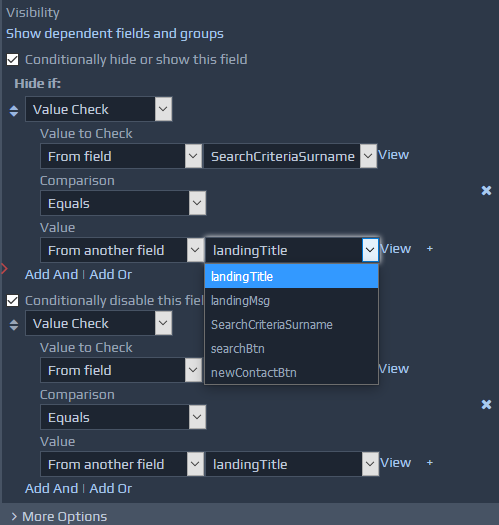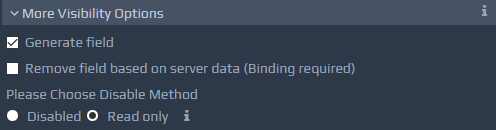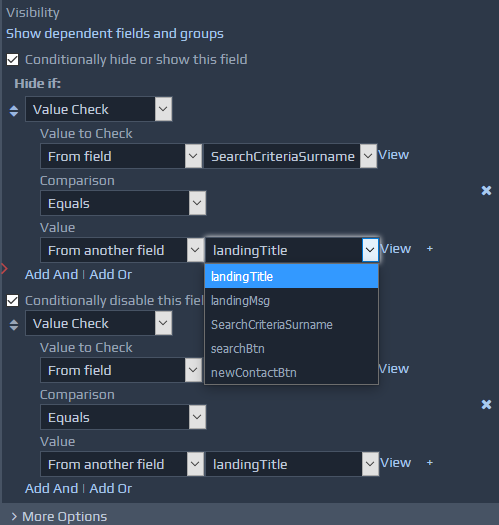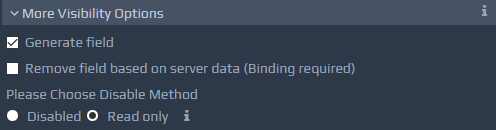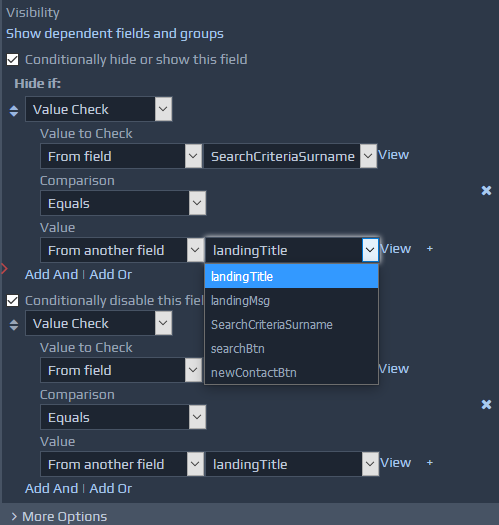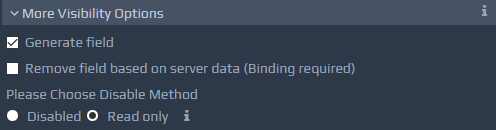There may be situations when you need to hide, show or disable certain parts of pages based on the value of other fields. You can build rules, based on data, to make the decisions. You have a range of options under the Visibility Details section. You can setup dynamic visibility rules that control the visibility of your controls, based on your data. This requires XPaths against the relevant fields or groups on the Bindings page (discussed later), the outcome of which will determine whether to hide or show the relevant fields or groups.
Group Visibility contains additional options, including show/hide based on changes in field values. For example, checkbox for alternative delivery address, can be setup to show an additional address.
The visibility option that will most commonly be used is the Conditionally hide or show this field. This provides processing to display fields based on the values of one or more fields dynamically as they change. This makes it easy to control visibility for fields and groups of fields.